
0
Completed
How do I close the screen where I am viewing an album?
I clicked on a photo from an album, I viewed a few photos, now I want to close the section and go back to the map. here I did find it a bit difficult to figure out what closes this screen. I was expecting to see a X mark somewhere on the top right or top left cornor and I couldnt find it. I was about to reload the page in the browser, when I saw [back to story] link. Since I am a new user and not very frequent to visit the website,I didnt know whether clicking this link would achieve my purpose. I am more inclined to look for X mark at the top of the story display because I can see the map behind it and the story looks to me like a thing overlapping the map. May be a X mark would be a more intutive option than [back to story] link. I havent had much time to do stuff on roam7, sorry about that. Will try and give in my comments as I can.
Answer

0
Answer
Completed
Cheehan Tee 12 years ago
We hear you, Raghu. The issue is that the photo looks like it's a modal (aka lightbox) over the map when in reality it's actually a page by itself. So that's why there isn't a "close" button. We will redesign the page to remove this confusion.
*Update*
We have completed the page redesign. This confusion has been eliminated. Check it out and let us know what you think!

adding to the above, see the screenshot below. The background is a map. I came to the screen by clicking on a photo in an album. I cannot make much sense of it. The map is definetly not readable here. So, if i really wanted to see the map behind, the most intuitive thing would be to close the story/photo in the foreground. But, i cannot find a close. At this point, somehow I feel that clicking on back to story might display me the map? but rightly, it doesn't. It goes back to the story.
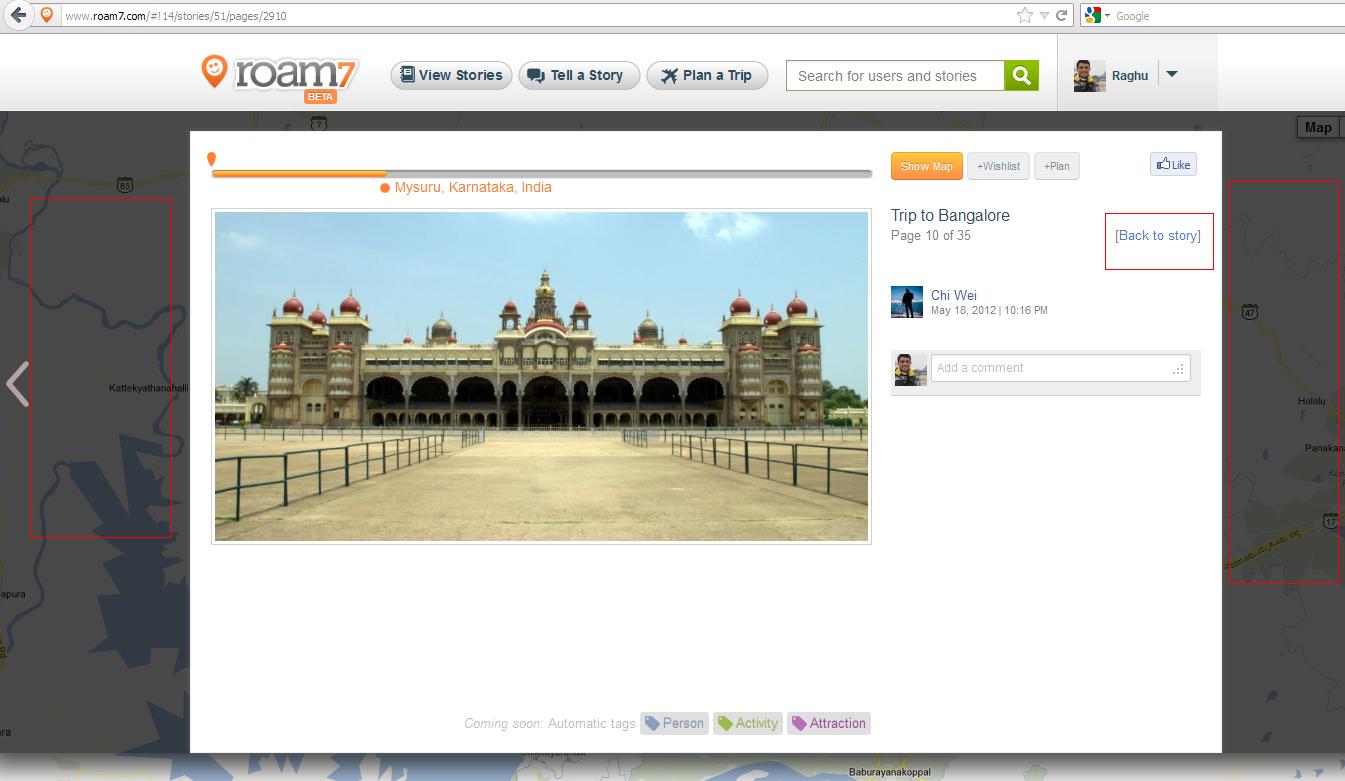

Planned
We hear you, Raghu. The issue is the photo looks like it's a modal (aka lightbox) over the map where in reality it's actually a page by itself. So that's why there isn't a "close" button. We will redesign the page to remove this confusion.

Planned
We hear you, Raghu. The issue is that the photo looks like it's a modal (aka lightbox) over the map when in reality it's actually a page by itself. So that's why there isn't a "close" button. We will redesign the page to remove this confusion.

Answer
Completed
We hear you, Raghu. The issue is that the photo looks like it's a modal (aka lightbox) over the map when in reality it's actually a page by itself. So that's why there isn't a "close" button. We will redesign the page to remove this confusion.
*Update*
We have completed the page redesign. This confusion has been eliminated. Check it out and let us know what you think!
Customer support service by UserEcho

